One minute
Starting to screencast about my thesis and machine learning
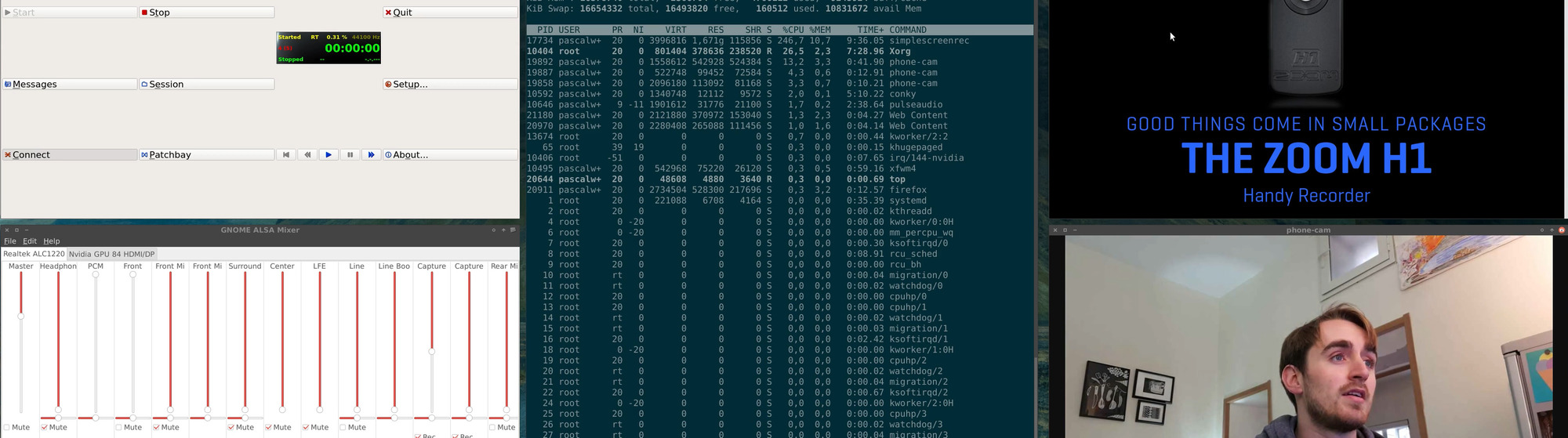
An updated version of this post is available here
I have posted my first video on YouTube about how to do screencasts on Linux with free tools and without having to invest heavily into hardware. I only added a microphone to the mix but even that I had lying around already for recording music. It’s not ideal for screencasts because it is made to record stereo full room sound but it’s a good start.
These are the basic things you need:
- Good mic
- Solid Wifi & Upload
- Smartphone
- Decent PC
- Clean background (unlike me)
- Jack Audio for Linux
- SimpleScreenRecorder for Linux
To use your phone as a webcam, get a tripod or some books and download
this app and connect to it via the
browser. Optionally install node and npm then run npm install -g nativefier to then run
nativefier -i ~/Desktop/cam.png -n PhoneCam --inject /home/pascalwhoop/Desktop/custom_css_cam.css --width 1280 --height
720 http://192.168.1.203:8080/
Let me know how the tools work out for you.